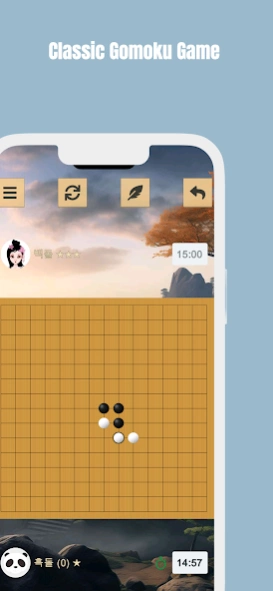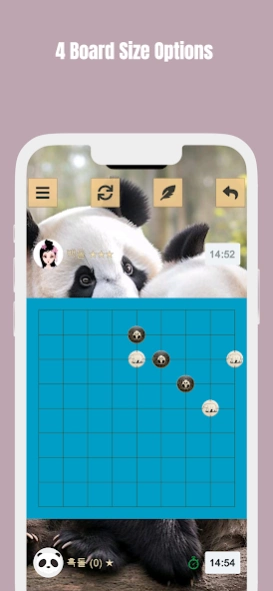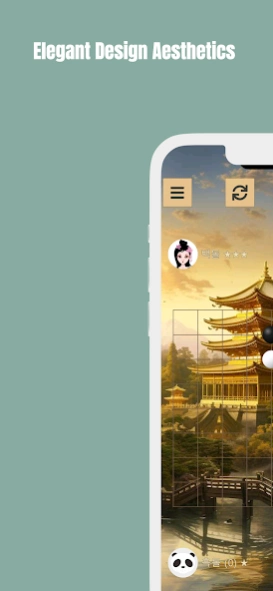Gomoku 1670
Continue to app
Free Version
Publisher Description
Gomoku - Dive into Gomoku: The Classic Five in a Row, Now on Your Phone!
Dive into Gomoku: The Classic Five in a Row, Now on Your Phone!
Explore the timeless strategy of Gomoku, also known as Five in a Row, Caro, Omok, Renju, or Gobang. This classic board game, traditionally played on a 15x15 intersection Go board, challenges players to align five stones in an unbroken row to claim victory.
Gomoku brings this captivating game right to your phone, retaining the authentic feel of playing with black and white Go pieces. Whether it's family game night or a solo challenge against diverse AI opponents, this mobile version caters to all. With five difficulty levels ranging from Easy to Expert, even the most skilled players will find themselves tested.
Each victory in Gomoku is not just a mark of pride but also earns you experience points, increasing from +1 for Easy to a challenging +7 for Expert wins.
Key Features:
✔ Convenient Undo function.
✔ Ability to Save and Load games in progress.
✔ A range of AI difficulties, offering five levels to test your skills.
✔ Timer-based gameplay for added excitement.
✔ Custom board editor for a personalized gaming experience.
✔ A variety of board and piece sets to choose from.
✔ Zoom in and out for the best view.
✔ Multiple board sizes for varied gameplay: select from 9x9, 11x11, 13x13, and the classic 15x15.
Embrace the free-style version of Gomoku supported in this game, where forming a row of five or more stones leads you to victory. Get ready to enjoy the strategic depth of Gomoku on your phone!"
About Gomoku
Gomoku is a free app for Android published in the Board list of apps, part of Games & Entertainment.
The company that develops Gomoku is Popoko VM Games. The latest version released by its developer is 1670.
To install Gomoku on your Android device, just click the green Continue To App button above to start the installation process. The app is listed on our website since 2023-11-12 and was downloaded 1 times. We have already checked if the download link is safe, however for your own protection we recommend that you scan the downloaded app with your antivirus. Your antivirus may detect the Gomoku as malware as malware if the download link to com.popoko.gomokukr is broken.
How to install Gomoku on your Android device:
- Click on the Continue To App button on our website. This will redirect you to Google Play.
- Once the Gomoku is shown in the Google Play listing of your Android device, you can start its download and installation. Tap on the Install button located below the search bar and to the right of the app icon.
- A pop-up window with the permissions required by Gomoku will be shown. Click on Accept to continue the process.
- Gomoku will be downloaded onto your device, displaying a progress. Once the download completes, the installation will start and you'll get a notification after the installation is finished.